Prototype
So this week we had to start creating our game. It's been a busy week so the first thing that I done was set a timer on my phone for 3 hours and sat down to get the work done.
What I achieved this week:
-Creating Project
-Organising Assets needed
-Creating River for scene
-Creating Jungle for scene
-Bringing the Player (boat) into scene
-Creating FollowPlayer and PlayerController Scripts
Creating Project
The first thing that I did is the easiest part of the whole project - creating the project file in Unity. I went to Unity Hub and created a new 3D project which opened up my new scene.
Organising Assets Needed
The next thing that I did was looked back on my Game Idea research where I had posted some different links to assets, I gathered the ones I needed and used them along with a few new tutorials to complete the headings below.
Creating River for Scene
When making the river I created a new Game Object on Unity and under the 3D option I chose "Plane". I then went to Google Images and searched animated water/waves and picked the photo that I wanted. When I saved the photo I then used it to texture the Plane which resulted in the river I have in my game.
Creating Jungle for Scene
I then began to make the jungle. I went to the Unity Asset Store and searched Tree, I picked the package that was free and dragged the different trees into my scene. For the moment it will do but I will need to make the trees run continuously because at the moment they run out at a certain point.
Bringing the Player(Boat) into Scene
Once I had the river and jungle sorted I then brought the Player into the scene. I also found this asset on the Unity Asset Store for free which was very helpful.
Creating FollowPlayer and PlayerController Scripts
When I had my main assets in the scene I then turned my intentions to the coding. The first thing that I done was created the PlayerController script and attached it to my Player. With the help of the previous Unity Tutorials we had been working on I got the boat moving. Once I had completed this I wanted to attach the camera to the Player, I created the FollowPlayer script and again with the help of the previous Unity Tutorials I got it working.
I didn't think the Unity Tutorials had been really helping me that much but once I started I felt like I did have some knowledge on what I was doing. I think for my first proper go at the project it turned out quite well and that I got a good bit done. I will definitely need to keep looking back through the Tutorials as I move on with the project but I'm happy with how it's going so far!
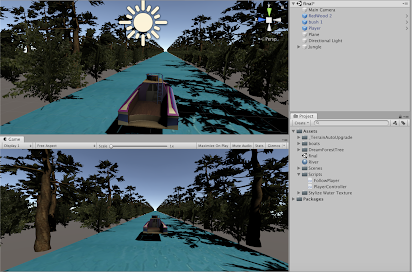



Hi Sean
ReplyDeleteI do agree, it has been quite a busy week so thank god I am not the only one who thought this. To be honest, in just a day you got a lot more work done than I would be able to, within the small space in my opinion of, 3 hours. And from the screenshots the game does look very beautiful. I'm really happy that the assets and screens worked out for you.
- Cian
Hi Sean, it's Aoibhe again! Love your prototype!!! Wow looks like you put a lot of work into it so well done. I do agree that it has been a busy week and I also had to set a timer for making my own prototype because otherwise I would have spent all night on it. I hope the rest of your game production goes well! - Aoibhe
ReplyDeleteHi Sean! Your blog post for your game is very well written I love how you had a heading for each thing you accomplished that week and wrote a little bit about it, it was laid out very well, well done. How will you continue with next weeks part to the game? What were the assets you used and what did you create yourself in Unity? I think you should add what you hope to accomplish for next weeks task. You also might want to add a heading for the conclusions at the end of the blog post. Great work Sean :)
ReplyDeleteHi Shaun,
ReplyDeleteWow what an amazing blog, 10/10 from me, I really like your approach well organized and planned out. I love how you didn't stress with finding all the assets in the unity store because I think it would be difficult to find a river asset in the unity store, a lot us Including me spent a lot of time looking for assets that are suitable for our game but I think your Idea is way more effective. I wonder if you could customize the sky of your game, Maybe something that goes well with the river and trees you have in your game maybe like a dynamic sky. Anyway thank you I have learned a lot from looking at your blog posts and Goodluck. -Abdi
Hey Sean its Mia
ReplyDeleteYour game idea is so unique I have not seen another like it within our year group.
Your prototype looks really good so well done!! It shows you have put a lot of time and effort into it. Your blog is so well laid out, I love how you have a heading for each section to explain what you did and how you worked on it. You seem to be very organised, which is great because I think it has been a busy week.
Best of luck with your game and best of luck this semester.
-Mia